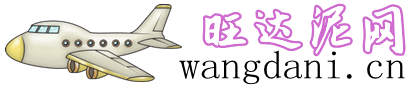windows系统出现硬盘容量与磁盘管理器里显示不同的解决办法
问题如图,我也不描述了,自己仔细观察,只要出现这种问题就可以按照下面的教程解决:

英文版,考研你英文能力的时刻到了:
Open an command prompt and start DISKPART
List all volumes of the server.
DISKPART> list volume
Select the volume that has the wrong file system size. x is the ID of the effected volume.
DISKPART> select volume [x]
Extend the file system
DISKPART> extend filesystem
Exit.
完成后好了,如下图: